Mastering Text Manipulation: How to Use the LEFT and RIGHT Functions in Excel
Excel is not just a tool for calculating numbers; it also provides powerful functions for data manipulation, especially when it comes to text. Among these functions, the LEFT and RIGHT functions are essential for anyone looking to manage and modify textual data effectively. In this blog post, we’ll explore how to use the LEFT and RIGHT Excel functions, illustrating their importance and applications. Let’s dive right in!
Understanding the LEFT and RIGHT Functions
The LEFT and RIGHT functions are designed to extract specific characters from a text string. Understanding how to use these functions can save you time and make your data organization more efficient.
- LEFT Function: This function allows you to extract a specified number of characters from the beginning (left side) of a text string.
- RIGHT Function: Conversely, this function extracts characters from the end (right side) of a text string.
The Syntax of LEFT and RIGHT Functions
Before we delve into practical examples, let’s look at the syntax for both functions:
- LEFT(text, [num_chars])
- text: The text string from which you want to extract characters.
- [num_chars]: This optional argument specifies the number of characters to extract. If omitted, it defaults to 1.
- RIGHT(text, [num_chars])
- text: The text string from which characters will be extracted.
- [num_chars]: This optional argument specifies the number of characters to extract from the right end of the string. If omitted, it also defaults to 1.
Using the LEFT Function in Excel
The LEFT function is useful when you want to retrieve a portion of a string that starts at its beginning. Here’s how to use it:
Example 1: Extracting a First Name
Suppose you have a full name in cell A1: “John Doe.” If you want to extract the first name “John,” you would use the following formula:
=LEFT(A1, 4)In this case, the formula extracts 4 characters from the left side of the string in cell A1.
Example 2: Extracting a Date
Suppose you have a string representation of a date in the format “2023-10-20” in cell B1. To extract the year “2023,” you can use the formula:
=LEFT(B1, 4)Here, you are extracting the first four characters which represent the year.
Using the RIGHT Function in Excel
The RIGHT function is similar to the LEFT function but works from the end of a text string. Let’s see how to use it:
Example 1: Extracting a Domain from an Email Address
Suppose you have an email address in cell C1: “[email protected].” To extract the domain “example.com,” you would use the formula:
=RIGHT(C1, 11)This extracts the last 11 characters from the string, which include the domain name.
Example 2: Extracting the Last Few Characters of a Product Code
If you have a product code like “ACB-34567” in cell D1 and you want to extract the last five digits, you can use the formula:
=RIGHT(D1, 5)This will return “34567,” giving you essential information from the product code.
Combining LEFT and RIGHT Functions
In several cases, you may need to extract characters from both ends of a string. Excel allows you to combine these functions for more complex requirements. For instance:
Example: Extracting Middle Characters
If you have a product identifier “XYZ-12345-789” in cell E1, and you wish to extract “12345,” you could do the following:
=MID(E1, 5, 5)This would use the MID function but is a good example of how the LEFT and RIGHT functions can also correlate with other functions to achieve desired results.
Tips for Using LEFT and RIGHT Functions
- Always ensure the number of characters you’re extracting does not exceed the length of the text string.
- Use the functions in combination with other functions (like LEN or FIND) for more advanced text manipulations.
- Consider scenarios where the number of characters extracted might vary due to different data formats.
Conclusion
Utilizing the LEFT and RIGHT Excel functions enables efficient data handling and manipulation, making it easier for you to organize your information. Whether you’re extracting names, dates, or codes, these functions are essential tools in your Excel toolbox. Understanding how to use the LEFT and RIGHT Excel functions not only saves you time but makes your data work more efficiently. Happy Excelling!
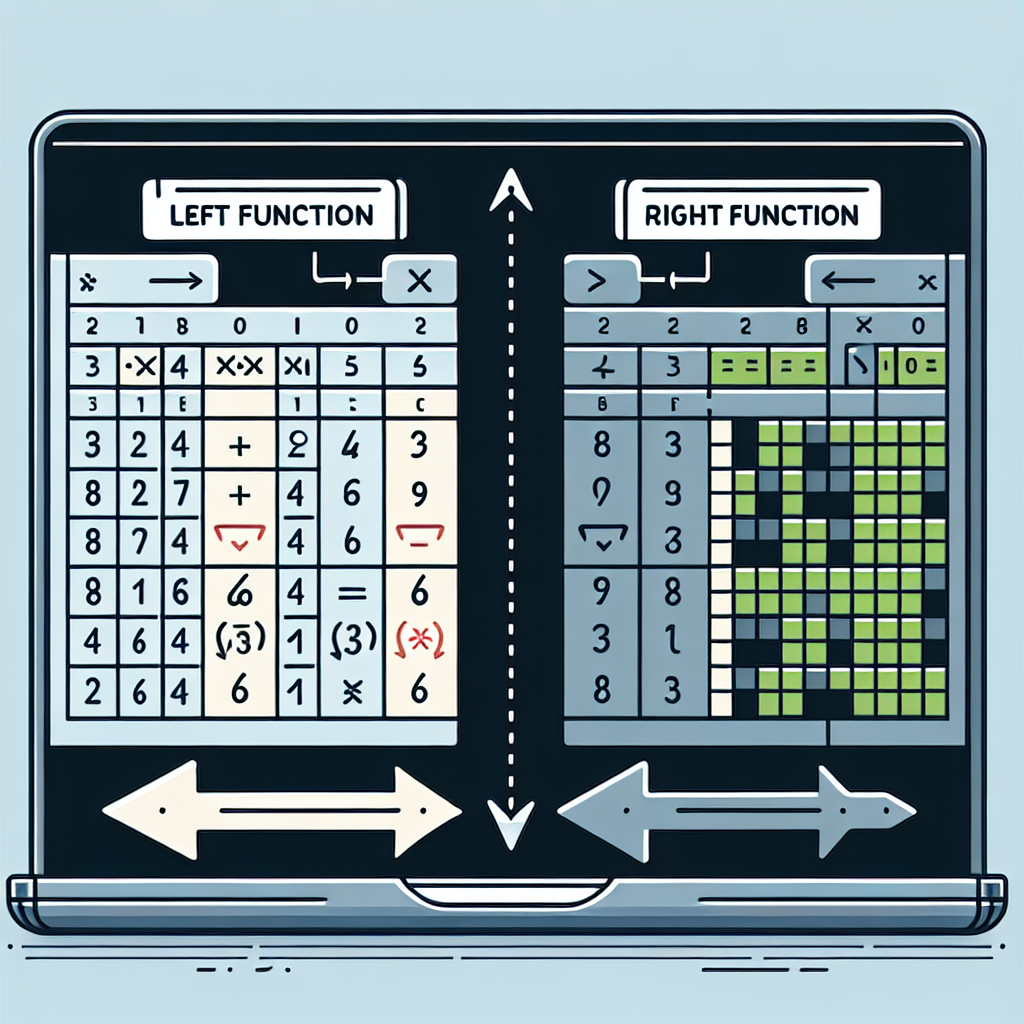
Leave a Reply