Financial Modeling in Excel: Best Practices and Templates
Welcome to the exciting world of Excel financial modeling! Whether you’re an entrepreneur trying to forecast profits or a budding financial analyst eager to impress potential employers, mastering financial modeling in Excel is an essential skill. In this blog post, we’re diving deep into one of the most fundamental aspects of financial modeling—income statement modeling. We’ll explore best practices and provide handy templates to make your journey smoother. So grab your spreadsheets, and let’s get started!
What is Financial Modeling?
Financial modeling refers to the process of creating a numerical representation of a company’s financial performance. This is typically done using spreadsheets, like Excel, where various financial statements are crafted to analyze future earnings, expenses, and overall profitability. Models can range from simple income statements to complex, multi-variable scenarios. The critical factor here is that a well-structured model can aid in making informed business decisions, securing investments, or planning future growth strategies.
Why Excel for Financial Modeling?
Excel has emerged as the go-to tool for financial modeling thanks to its versatility, ease of use, and powerful functions. Its ability to handle large datasets and perform complex calculations makes it the ideal choice for financial analysts and businesses alike. Plus, trendy features like pivot tables and advanced charting capabilities allow you to visualize your data effortlessly!
Best Practices for Excel Financial Modeling
To ensure your Excel financial modeling is top-notch, here are some best practices to keep in mind:
- Keep it Simple: A clean and uncomplicated model is easier to understand and less prone to errors.
- Use Consistent Formatting: Be consistent with font sizes, colors, and styles throughout your workbook to enhance readability.
- Label Clearly: Clearly stating your inputs and assumptions makes it easier for others (or future you) to follow your logic.
- Document Assumptions: Always include a sheet for key assumptions to clarify the basis of your calculations.
- Test Your Model: Perform a sensitivity analysis to ensure the model behaves as expected when key inputs change.
Diving Into Income Statement Modeling
Now that we’ve covered the basics, let’s take a closer look at one of the most vital components of Excel financial modeling: income statement modeling. This is often the first model you’ll create, and it lays the foundation for your assessment of a company’s profitability.
Elements of an Income Statement
Before you start building your income statement, it’s essential to understand its key components:
- Revenue: This is the total income generated from sales. You might choose to break this down into segments based on products or services.
- Cost of Goods Sold (COGS): This reflects the direct costs attributable to the production of goods sold by the company.
- Gross Profit: Calculated as Revenue minus COGS, this figure gives insight into the company’s production efficiency.
- Operating Expenses: These include salaries, rent, utilities, and other overhead costs needed to keep the business running.
- Operating Income: This is calculated by subtracting operating expenses from gross profit, offering insight into operating efficiency.
- Net Income: This is the bottom line, showing the company’s total profit after all expenses, tax, and interest have been deducted.
Building Your Income Statement in Excel
Let’s go through a step-by-step approach to create an income statement:
- Set Up the Structure: Start by creating the headers for each section in separate rows: Revenue, COGS, Gross Profit, Operating Expenses, Operating Income, and Net Income.
- Input Historical Data: Enter your past revenue and expenses in the respective cells. If you’re working on a future projection, use your key assumptions as a guide.
- Create Formulas: Use Excel formulas to automate calculations:
- For Gross Profit:
=Revenue - COGS - For Operating Income:
=Gross Profit - Operating Expenses - For Net Income:
=Operating Income - Interest - Taxes - Format for Clarity: Use borders, font styles, and colors to differentiate between various sections, enabling better readability.
- Add Charts: Visualize important metrics like trends in net income or revenue growth. This can be incredibly persuasive during discussions with stakeholders.
Using Income Statement Templates
Why reinvent the wheel when you can use tried-and-true templates? There are numerous free and paid Excel templates available that can jump-start your financial model. Look for those that allow customization, so you can tailor them to your specific needs. Some popular places to find financial modeling templates include:
- Microsoft Office Template Gallery
- Google Sheets Template Gallery
- Financial modeling websites like Corporate Finance Institute (CFI)
- Dedicated finance forums and communities on platforms like Reddit or LinkedIn
Remember, the most effective templates are those that align with your goals, making it easier to showcase your financial insight!
Final Thoughts on Excel Financial Modeling
Excel financial modeling is a skill worth mastering, especially when focused on critical components like income statements. By following best practices and utilizing templates, you’ll set yourself up for success in the world of finance. So go ahead, start modeling in Excel, and unlock the potential to make data-driven decisions that will propel you and your business forward!
Excel financial modeling is a powerful tool for anyone looking to enhance their financial analysis and decision-making. One of the most critical components of any financial model is cash flow projections. Let’s explore best practices for creating accurate cash flow projections in Excel, along with templates that can streamline the process!
The Importance of Cash Flow Projections
Understanding cash flow is essential for businesses of all sizes. Cash flow projections help you anticipate cash inflows and outflows over a specific period, allowing you to plan effectively for upcoming expenses, investments, and operational needs. It ensures you’re not just profitable on paper, but also have enough cash on hand to meet your obligations.
Best Practices for Excel Financial Modeling: Cash Flow Projections
When creating cash flow projections in Excel, keeping best practices in mind can significantly enhance accuracy and usability:
- Start with a Clear Layout: Designing your Excel financial model with a clean and logical layout is crucial. Use different sections for cash inflows, cash outflows, and net cash flow. This layout will help in easily navigating through the model.
- Use Consistent Formatting: Consistency is key in Excel financial modeling. Set a specific color scheme that differentiates inputs (data you control) from outputs (results generated by the model). Color-code cells to enhance readability. For example, using green for inputs and blue for formulas can help you visualize the sections easily.
- Incorporate Error Checks: Build in error-checking mechanisms to safeguard against common mistakes. Add formula checks at the end of your cash flow statement to confirm that your cash inflows equal your cash outflows plus starting cash. These checks will provide peace of mind and lend credibility to your model.
- Segment Different Revenue Streams: If your business has multiple revenue sources, segmenting them can provide better insights. Create separate rows for each revenue stream to understand which areas are most profitable or require attention.
- Plan for Seasonality: If your business experiences seasonal fluctuations, incorporate these variations into your cash flow projections. Use historical data to forecast periods of high and low cash flow, which can help you manage cash reserves more effectively.
- Update Regularly: Cash flow projections shouldn’t remain static. Regular updates based on real-time data can improve accuracy. Schedule quarterly or monthly reviews to adjust your projections according to current market conditions and business performance.
Key Components of Cash Flow Projections
Excel financial modeling involves including a few essential components in your cash flow projections:
1. Cash Inflows
- Revenue: Start by estimating your sales revenue. Use historical data and market analysis to project future sales accurately. This could include recurring revenue, one-time sales, and other income streams.
- Investment Income: Include any dividends, interest, or other returns from investments that contribute to cash inflow.
- Loans or Financing: If applicable, project the inflow from any loans or lines of credit you anticipate utilizing.
2. Cash Outflows
- Operating Expenses: List all fixed and variable operating expenses, including rent, utilities, salaries, and supplies.
- Capital Expenditures: Budget for big-ticket items that require upfront investment, such as machinery, technology, or real estate.
- Loan Payments: Include any principal and interest repayments for loans or credit lines.
3. Net Cash Flow
Net cash flow is the result of subtracting total cash outflows from total cash inflows. This figure helps you understand whether you’re projecting positive or negative cash flow over the period. A positive net cash flow indicates that your business is generating more cash than it’s spending, which is a healthy sign!
Utilizing Templates for Excel Financial Modeling
Creating a cash flow projection from scratch can be daunting, but utilizing templates can make the process much smoother. Many templates are available online, offering built-in formulas and formatting to save time and effort.
- Basic Cash Flow Templates: Perfect for small businesses or solo entrepreneurs to track monthly cash flows.
- Multi-Year Cash Flow Templates: Great for businesses needing to project cash flows over several years, taking into account seasonal and cyclical variations.
- Industry-Specific Templates: Certain industries have unique cash flow patterns, and specialized templates can help in forecasting cash flows relevant to your sector.
Conclusion
Excel financial modeling, particularly cash flow projections, is an essential component of effective financial management. By following best practices such as maintaining clarity in your layout, consistently formatting your model, and incorporating key components like inflows, outflows, and net cash flow, you can create robust projections. Leveraging templates further enhances this process, ultimately making your financial modeling accurate and efficient. Embrace these tools and techniques to take control of your business’s financial future, ensuring you’re always prepared for what lies ahead!
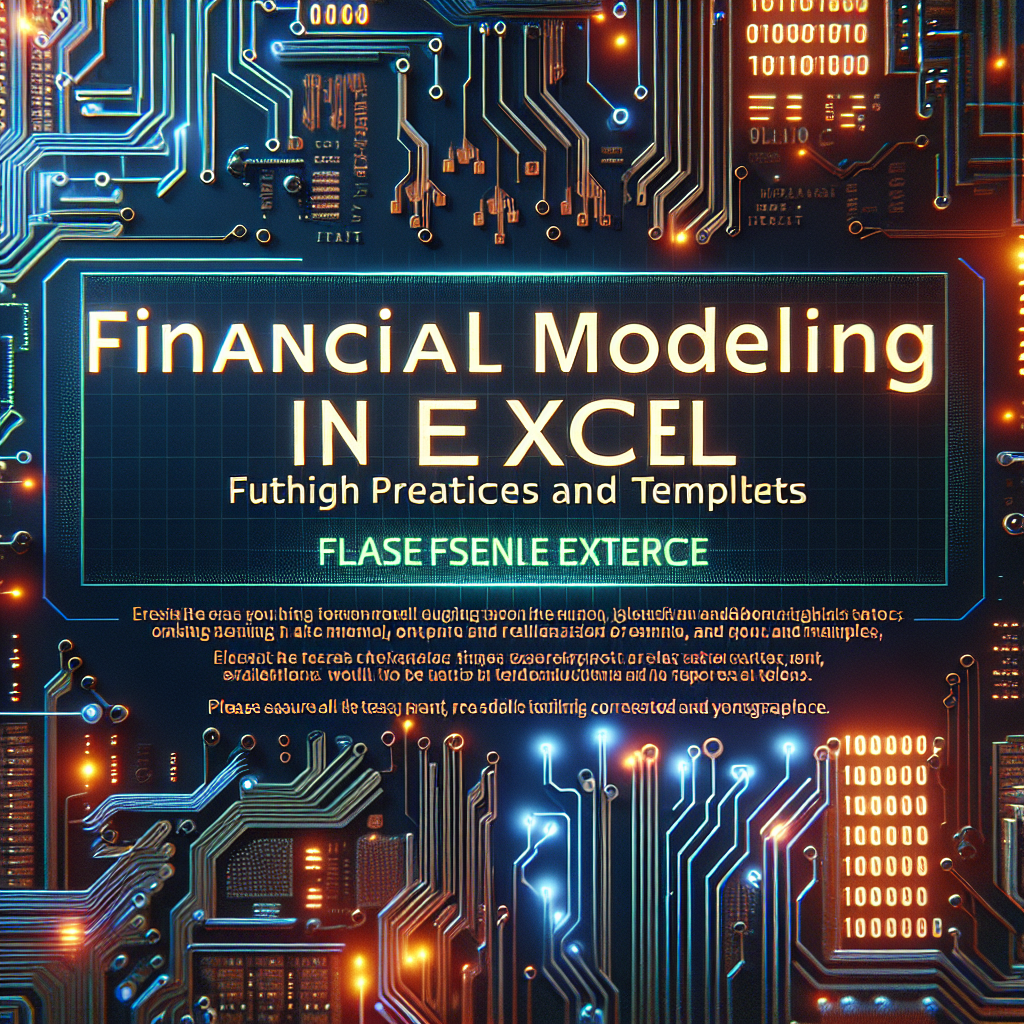
Leave a Reply